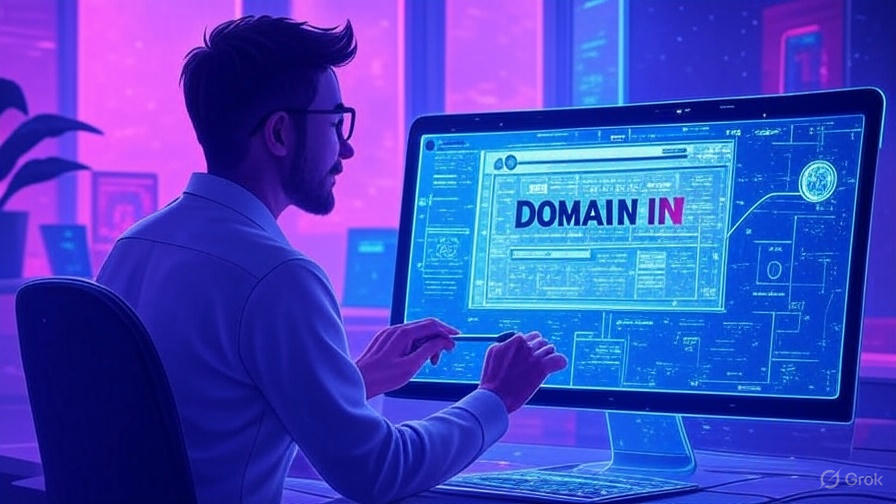Publish Date
19 Jul, 2025
Yash Khandelwal
Want to use your own domain or subdomain with CutMe Short? Follow this quick guide to get your domain connected and start creating branded short links in minutes.
Step 1: Navigate to the Domain Settings
Log in to your CutMe Short account.
On the homepage, click on “Domain” from the left sidebar menu.

Step 2: Connect a New Domain
Click on the “Connect New Domain” button.
In the popup box, enter the domain or subdomain you’d like to connect (e.g., links.yoursite.com).
Our system will automatically check if the domain is available or already hosted somewhere else.
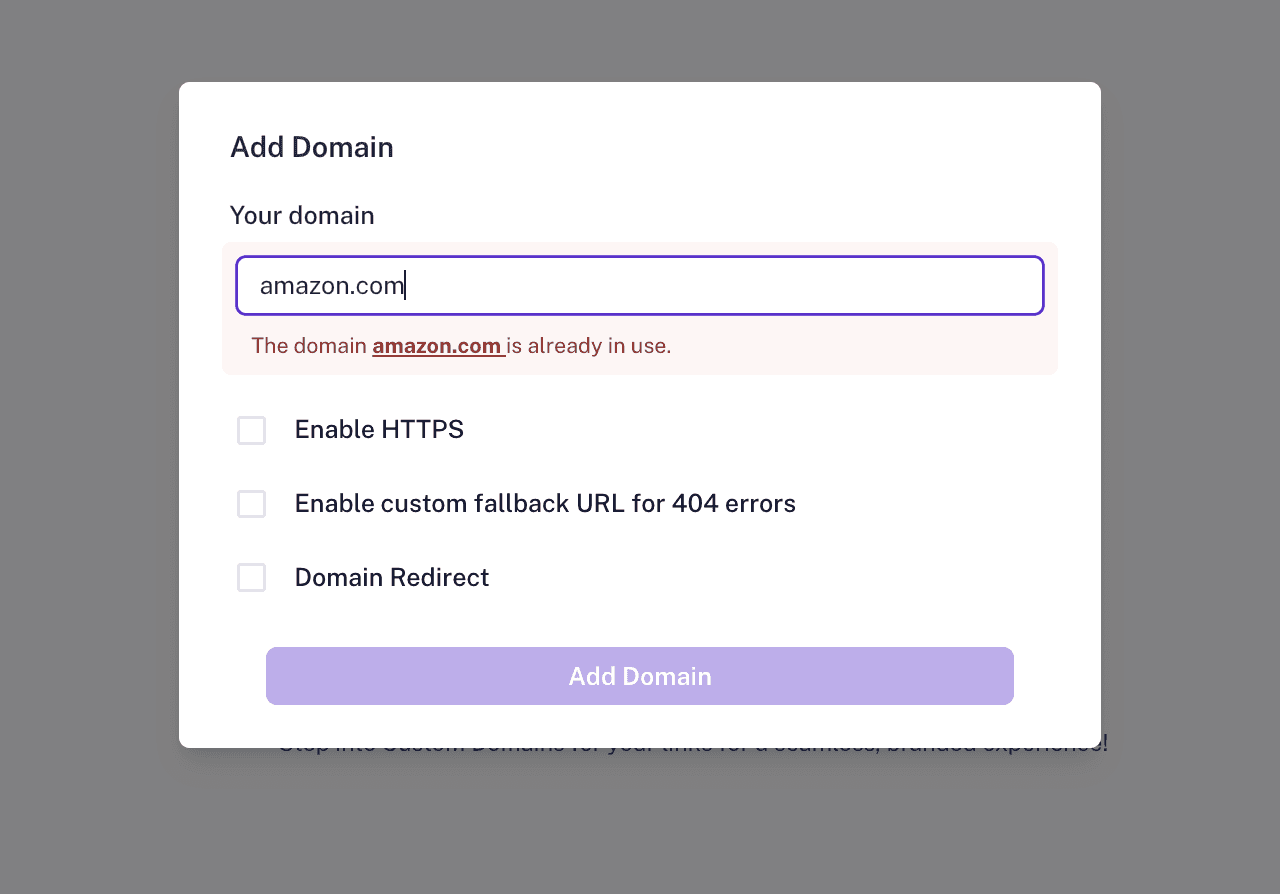
Once you see the green confirmation message saying:
“The domain xyz.com is ready to connect.”
You’re good to go!
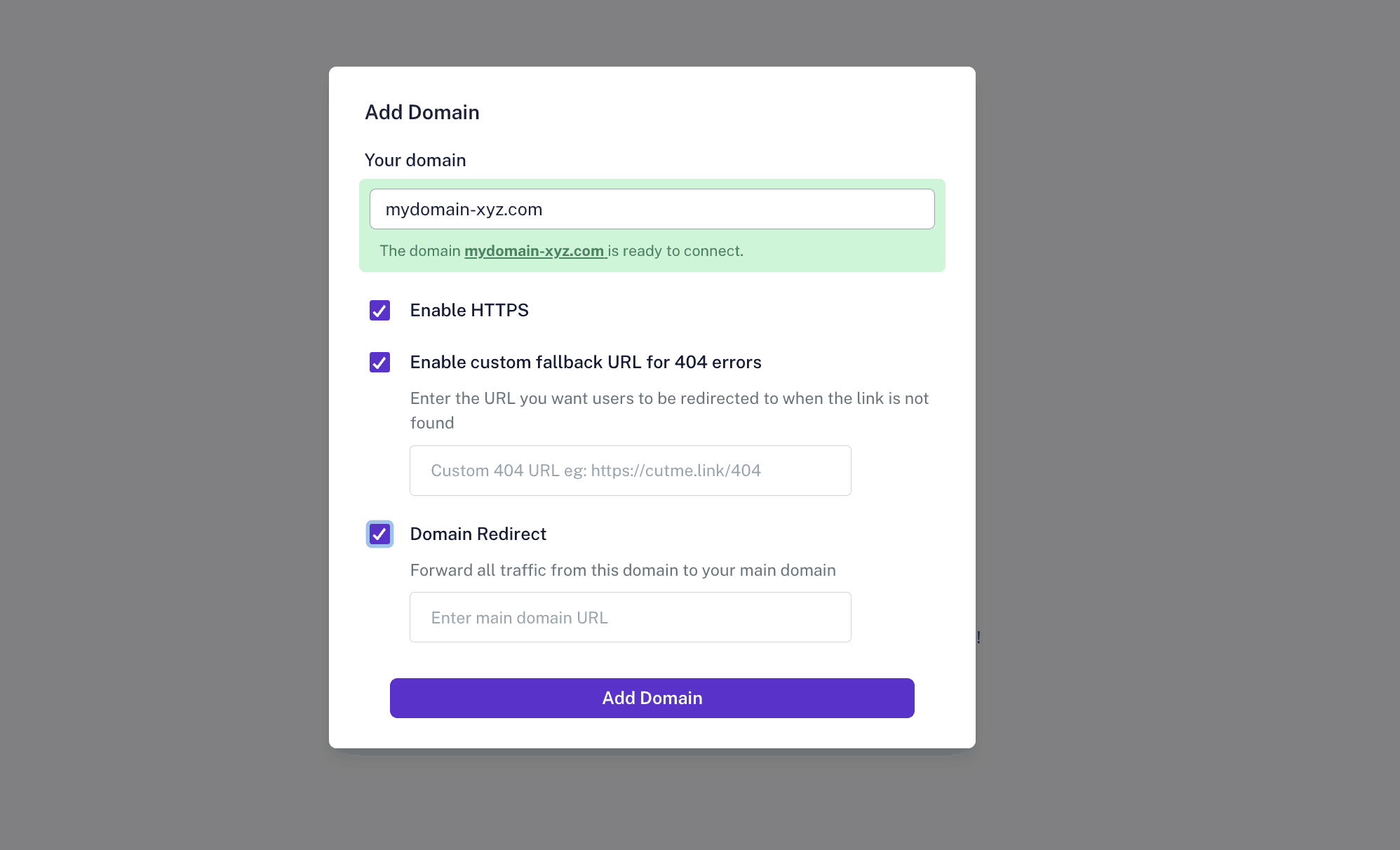
Step 3: Optional Domain Settings
Before finalizing, you can configure the following:
Enable HTTPS
Secure your short links with SSL encryption.
Custom Fallback URL for 404 Errors
Set a fallback URL for broken or invalid links - 📖 Read more here
Domain Redirect
Redirect root or naked domains to another URL of your choice - 📖 Learn how
Step 4: Finalize & Add Domain
Click “Add Domain”.
Your domain will now appear in the Pending state.
Click on the domain to expand it. You’ll see the A Record configuration needed. Go to your domain/DNS provider and add the A Record as shown.
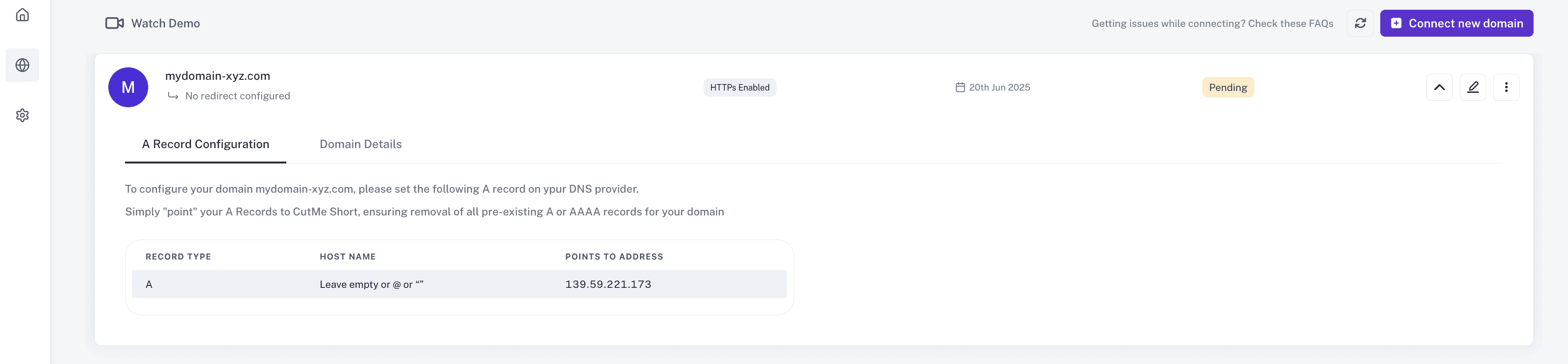
Step 5: DNS Propagation & Approval
DNS changes might take a few minutes to a few hours, depending on your provider.
If your domain remains in the pending state for too long, refer to this troubleshooting guide:
📖 How to Fix Pending Domain Issues
Once approved, you can return to the homepage and start creating short links using your connected domain.
Need Help?
If you run into any issues or have questions, feel free to reach out to us at
📧 support@cutmeshort.com